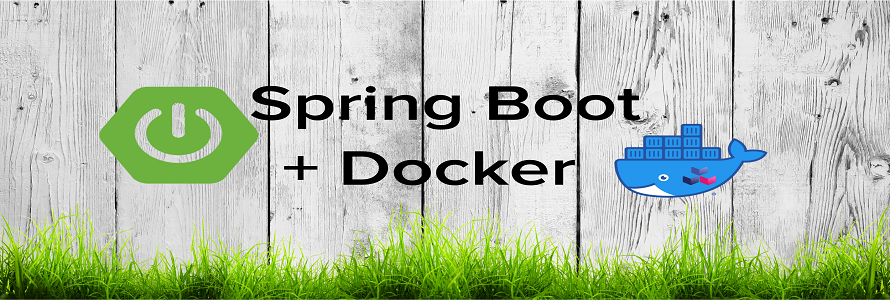GCP Learning Series _ App Engine Part 3

Overview
This blog will show how to deploy image from Container Registry to Google App Engine
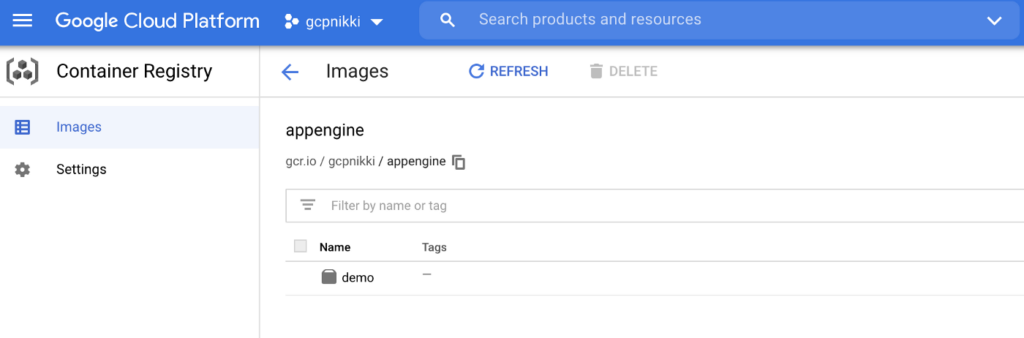
Configuration
To deploy an app into App Engine, need to have app.yaml file configured as below
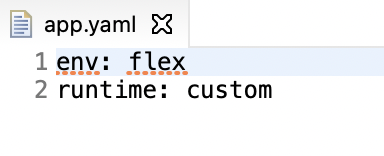
Then run command :
gcloud app deploy — image-url=gcr.io/gcpnikki/appengine/demo:latest
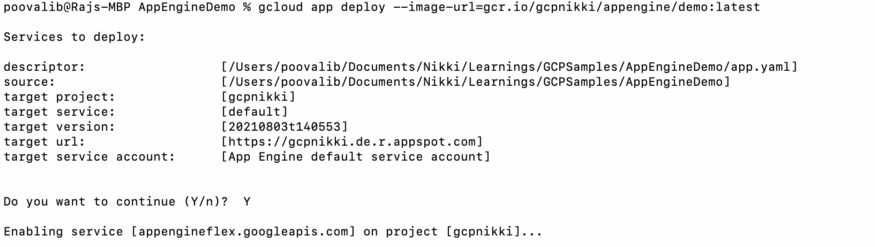
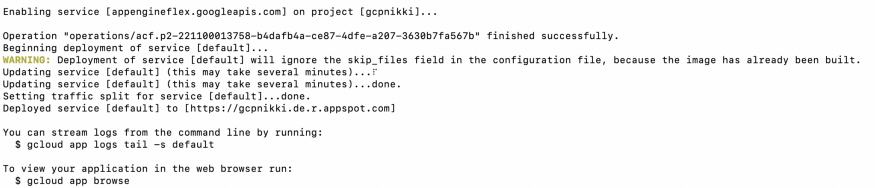
After successful deployment, we can navigate to the AppEngine dashboard ( Instances/Services ) to review the changes
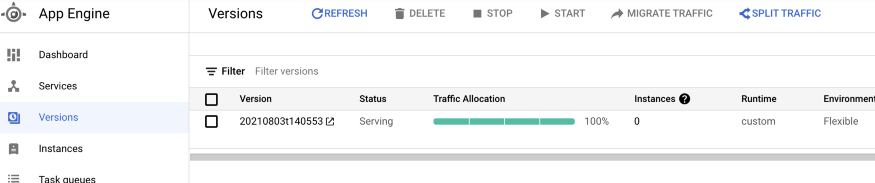
gcloud app browse
Using gcloud app browse command to view the application been deployed and specify the endpoint been exposed, can able to hit the endpoints
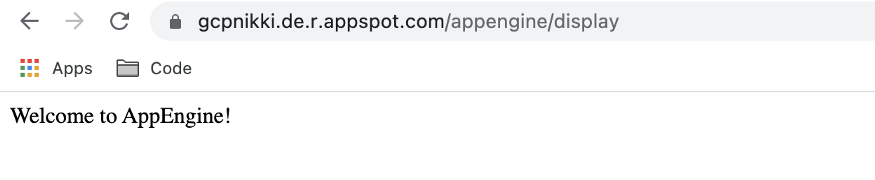
Happy Learning !
Bharathy Poovalingam
#GCP #Learning #Serverless #AppEngine